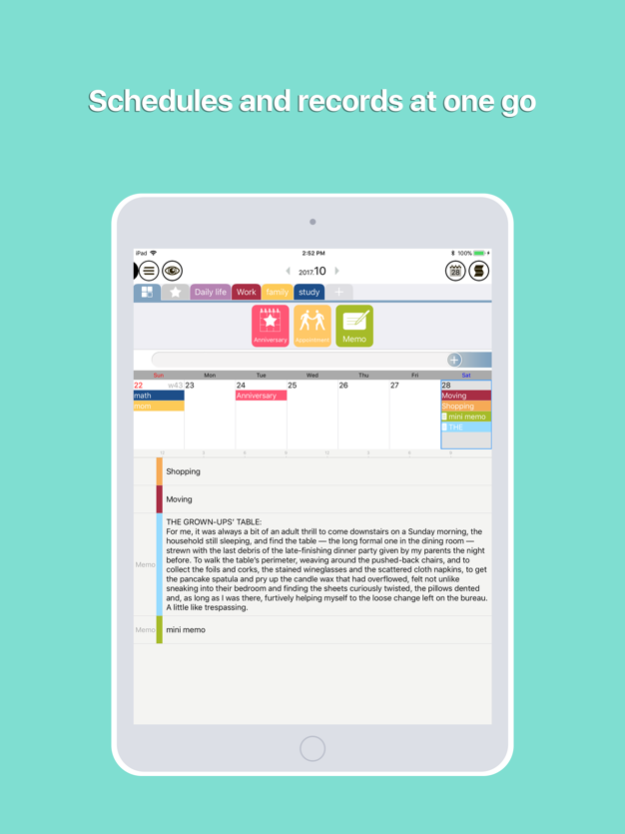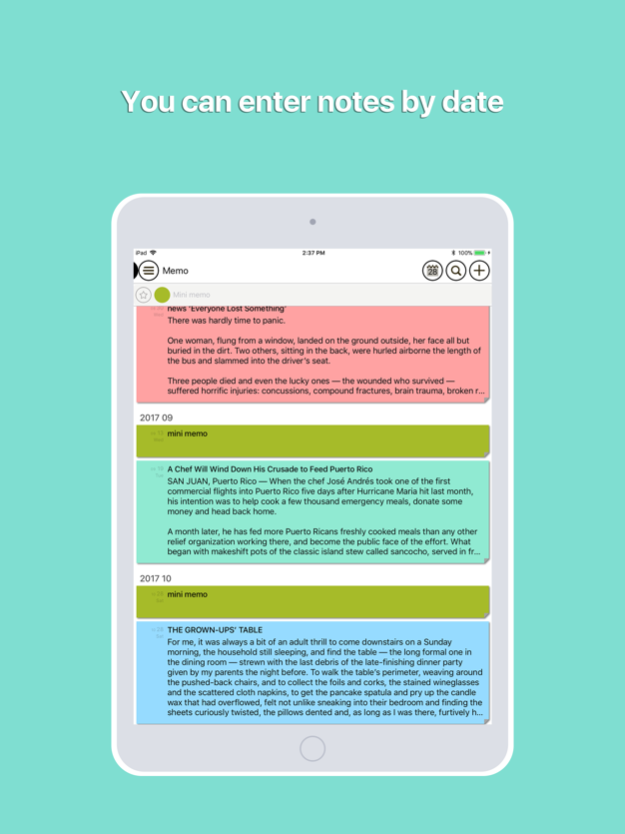Good Calendar - Schedule, Memo 1.2
Free Version
Publisher Description
** Main features of Good Calendar **
* Calendar – Easy schedule management as Drag & Drop
Drag and drop an item to create a schedule.
You can add your own category of frequent schedules.
Drag & drop to quickly add irregularly repeated schedules as well.
Added holidays (US, Spain, China ...)
Calendar of saved schedules can be changed.
* Diary – Schedules and records at one go
Create an icon to manage special records.
You can even save photos along with a schedule entry.
Manage important days with D-Day listing.
Manage the day you’ve become a couple and the day your child has been born with the counting list.
You can enter notes by date.
* Synchronization
You don’t need to select a calendar to input a schedule every time.
One category can be connected with Calendar.
Synchronization is much easier with the entries being saved in the connected calendar.
Category and calendar settable as n:1.
* Today Widget / 3D Touch
Quickly check your schedule with the daily schedule list widget.
* Functions for donators
Removal of ads
Lunar calendar repetition
Limitless creation of categories
Expansion of widget kinds
Limitless creation of D-Day and Counting-Day
Quick setting of D-Day and Counting-Day
Sharing of schedule
Additional functions to be added henceforward
Note that if you install this app, you agree to the Terms of Use and Personal Data Protection Policy of Good Calendar Services.
The prices of in-app products may vary depending on the exchange rate and tax policy of the country.
Payment is subject to the policies of the App Store.
Donating $1.99 each month, you can use all premium options.
Application donation is based on the automatic payment system and once the service purchased expires, it is extended automatically.
Subscription can be renewed if it is not canceled within 24 hours from the date of renewal.
Good Calendar’s "Terms of use" , "Privacy policy" :
www.softseed.co.kr/MintTWallet/policy.html
Better features to be updated…
If you experience a bug or have any comment, please do not hesitate to email us. :)
Thank you.
Dec 14, 2017
Version 1.2
This app has been updated by Apple to display the Apple Watch app icon.
iPhone X Menu UI error fix
About Good Calendar - Schedule, Memo
Good Calendar - Schedule, Memo is a free app for iOS published in the Office Suites & Tools list of apps, part of Business.
The company that develops Good Calendar - Schedule, Memo is SOFTSEED Inc.. The latest version released by its developer is 1.2.
To install Good Calendar - Schedule, Memo on your iOS device, just click the green Continue To App button above to start the installation process. The app is listed on our website since 2017-12-14 and was downloaded 0 times. We have already checked if the download link is safe, however for your own protection we recommend that you scan the downloaded app with your antivirus. Your antivirus may detect the Good Calendar - Schedule, Memo as malware if the download link is broken.
How to install Good Calendar - Schedule, Memo on your iOS device:
- Click on the Continue To App button on our website. This will redirect you to the App Store.
- Once the Good Calendar - Schedule, Memo is shown in the iTunes listing of your iOS device, you can start its download and installation. Tap on the GET button to the right of the app to start downloading it.
- If you are not logged-in the iOS appstore app, you'll be prompted for your your Apple ID and/or password.
- After Good Calendar - Schedule, Memo is downloaded, you'll see an INSTALL button to the right. Tap on it to start the actual installation of the iOS app.
- Once installation is finished you can tap on the OPEN button to start it. Its icon will also be added to your device home screen.